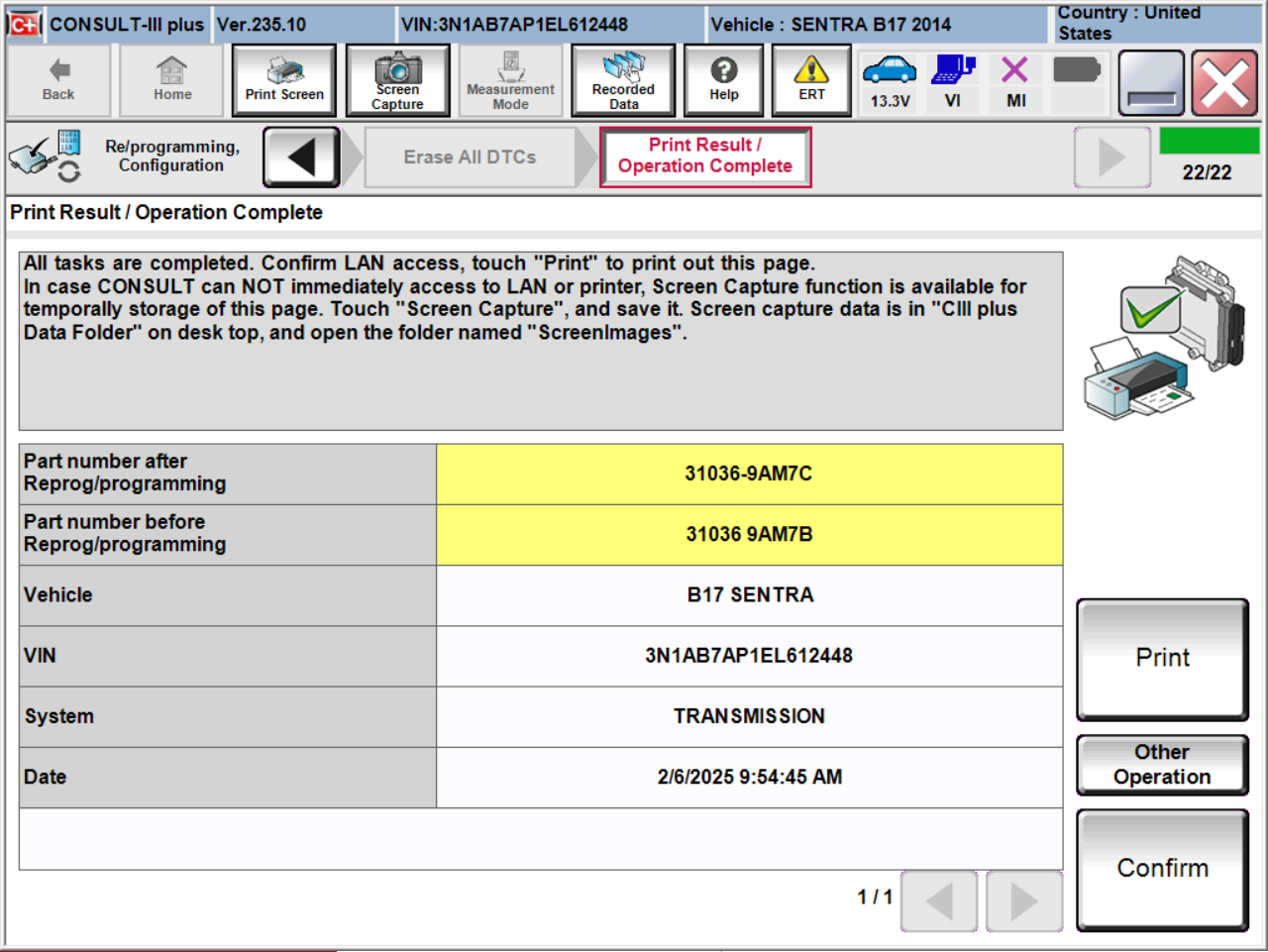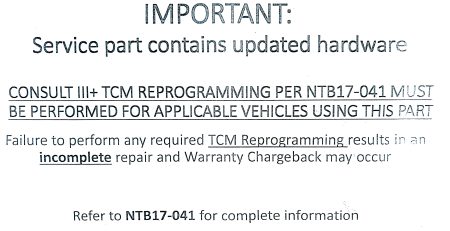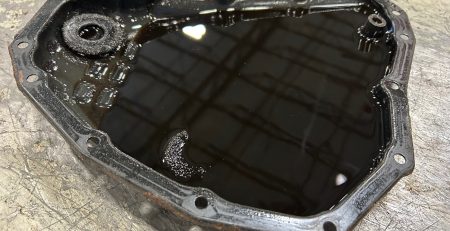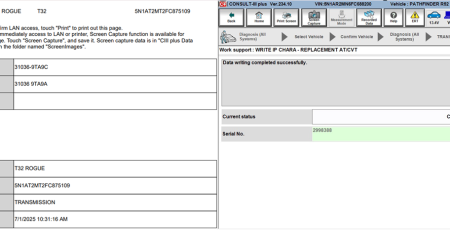Why Nissan CVTs Fail Without the Correct TCM Software Update
Shift Logic/Hydraulic Pressure Control/Torque Management/CAN Bus Communication
When replacing a Nissan CVT transmission, one critical step that cannot be overlooked is updating the Transmission Control Module (TCM) software. Many technicians assume that simply installing the new transmission is enough, but failing to match the correct TCM software can lead to serious drivability issues and even premature failure of the CVT.
One of the biggest problems caused by outdated or incorrect TCM software, in a new CVT transmission, is mismatched Shift Logic. Nissan CVTs rely on precise electronic control to ensure smooth shifting and optimal performance. If the TCM software does not align with the new transmission, shift commands may be incorrect and will cause the following:
- jerky acceleration
- improper pulley ratio adjustments
- delayed response
These inconsistencies place excessive strain on the belt and pulleys, leading to premature wear and, ultimately, failure. This premature failure can be as quick as a few miles or a few months.
Another major issue is incorrect Hydraulic Pressure Control. The TCM is responsible for regulating the hydraulic pressure needed to engage the CVT’s belt and pulleys properly. If the pressure calibration in the software does not match the new transmission, the unit may experience slippage, which can cause overheating and internal damage. In some cases, incorrect pressure levels lead to harsh engagements, flaring, or even a complete lack of movement if the system fails to build sufficient pressure.
Beyond shift logic and pressure control, Torque Management is another area where incorrect software can create serious problems. The TCM and the Engine Control Module (ECM) communicate to regulate torque delivery based on driving conditions. If the software does not match the new transmission, the engine may send too much or too little torque at the wrong times. This can result in excessive stress on internal components, poor throttle response, and even improper torque converter lockup, which leads to overheating and unnecessary wear.
In modern Nissan vehicles, the CVT system operates within a complex CAN Bus Communication network where the TCM, ECM, and other modules constantly exchange data. When the wrong software is installed, these modules may fail to communicate correctly, leading to diagnostic trouble codes (DTCs), illuminated check engine or transmission warning lights, and even limp mode activation.
Where to find your ECU Software Number in the Vehicle
To retrieve the ECU identification, start by plugging the scan tool into the vehicle’s OBD-II port. Turn the ignition to the ON position while keeping the engine off. Next, select the correct make, model, and year of the vehicle from the scan tool’s menu. Navigate to the Transmission or Engine module, then look for an option labeled “ECU Information,” “Module Info,” or “Identification.” Once selected, the screen will display the ECU ID, software version, and calibration numbers. The Nissan ECU Part Number will be 10 digits starting with “31036”. See image example below.
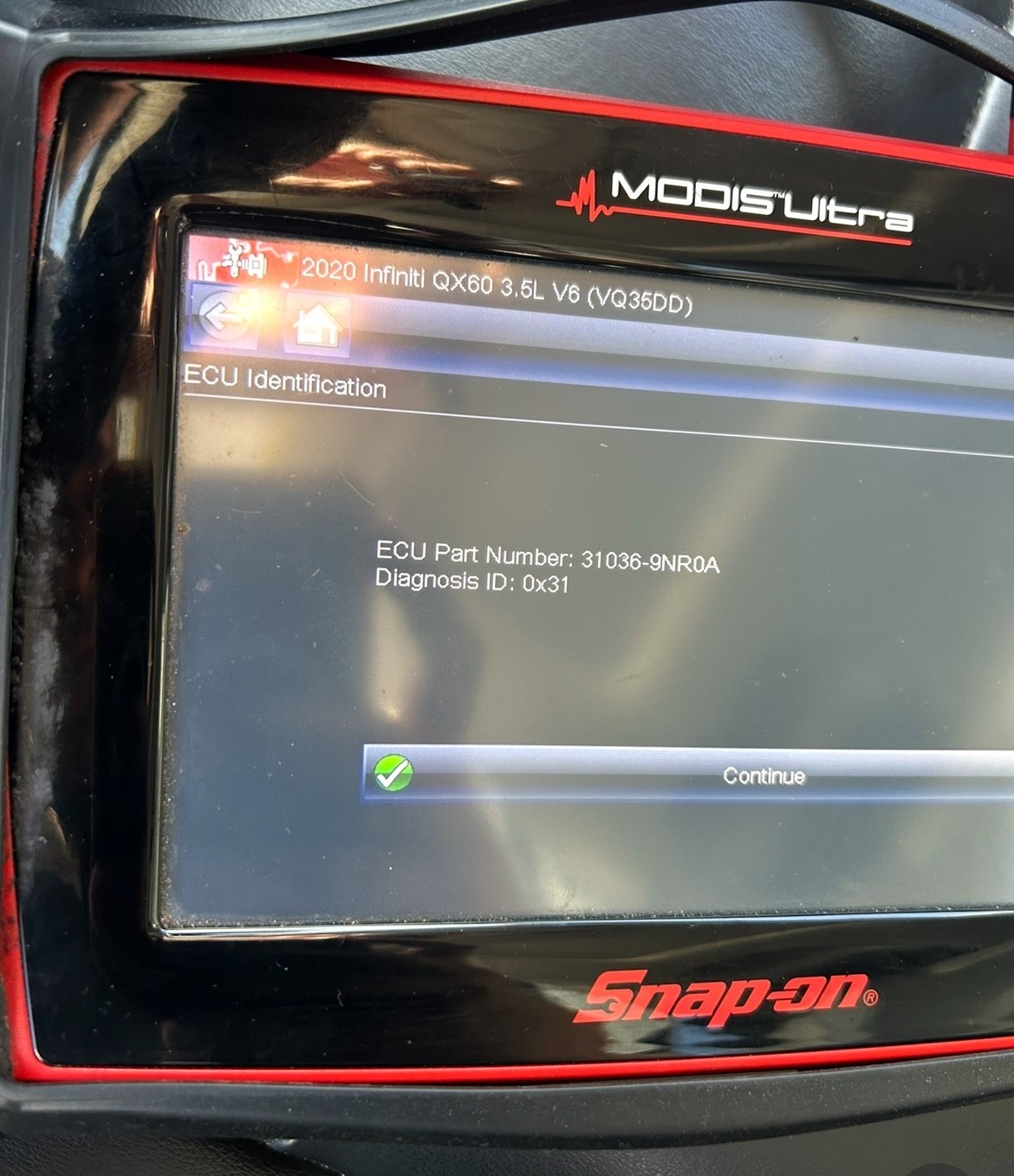
To know exactly what TCM update is required go to https://www.nissan-techinfo.com/ecm07.aspx.
Type in your current ECU Part Number and Nissan Publications Website will automatically populate the latest correct software update. See image example below.
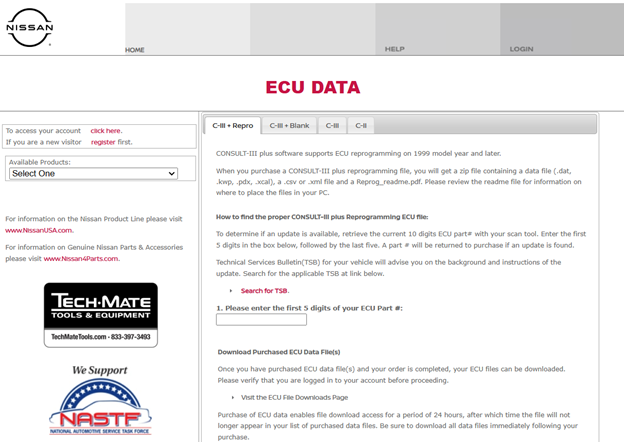
Ensuring that the TCM software is correctly updated at the time of a CVT is essential for the long-term reliability of your new CVT transmission. Utilizing your scan tool, you can verify that the latest software is installed, preventing premature failure, drivability concerns, and invalidate your warranty. Skipping this step might seem like a minor oversight, but the consequences can be severe, leading to customer complaints, repeat repairs, and unnecessary expenses.
Taking the extra time to confirm the TCM software is updated can mean the difference between a flawless CVT installation and a transmission that fails prematurely. It’s a simple step that ensures the vehicle operates as intended, keeping customers satisfied and technicians confident in their work.
Need help with TCM software updates? Contact TD REMAN @ 954 543 7722 for professional onsite programming at your repair shop to ensure reliability and protect your warranty.