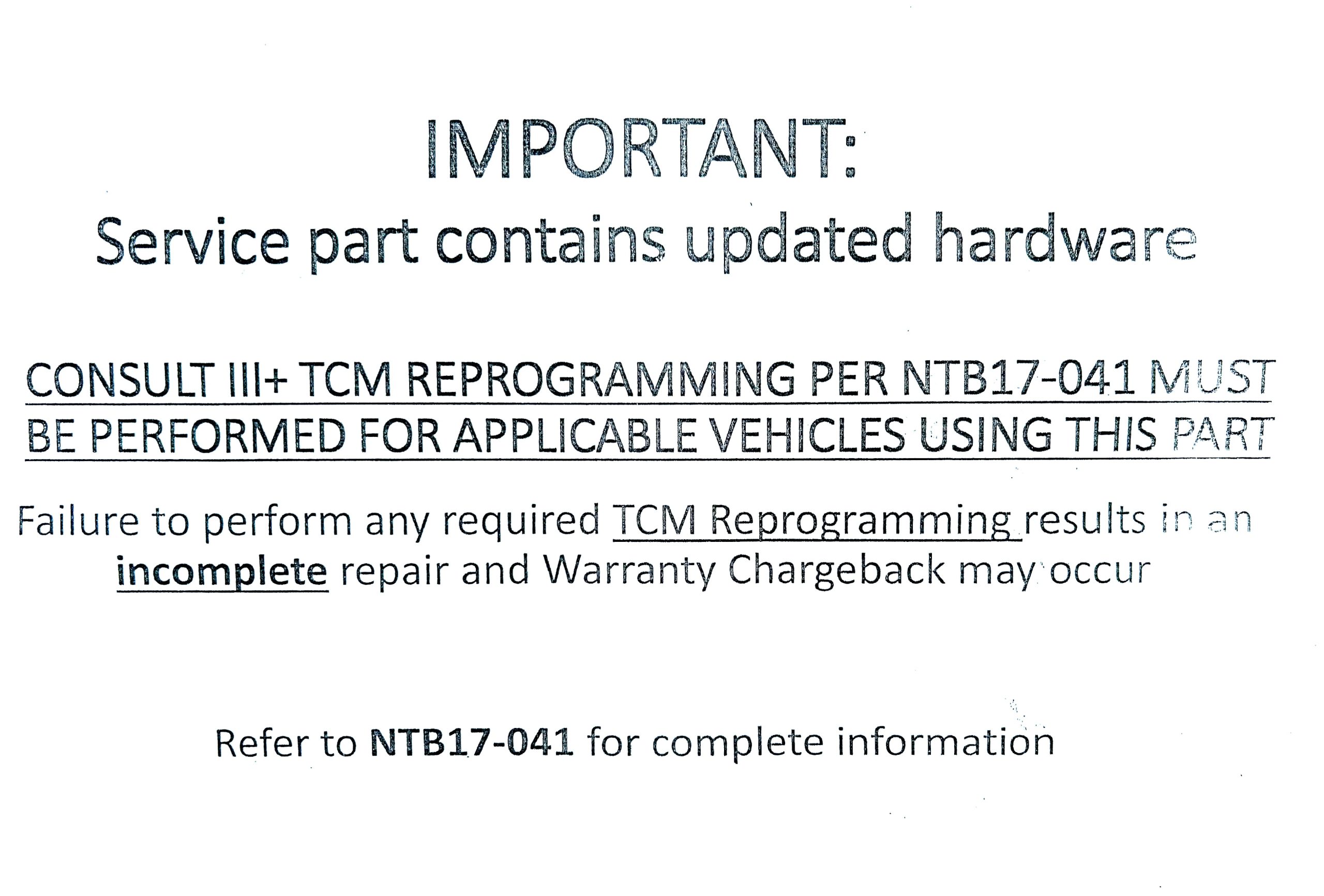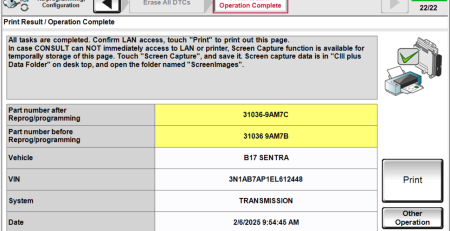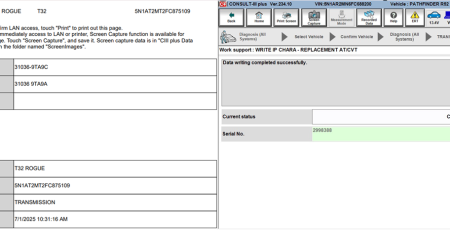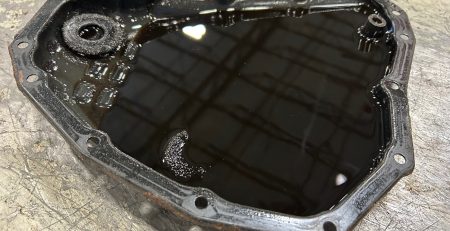Understanding the Nissan CVT “Judder” Code and how it relates to “Recalibration” A Technician’s Guide
What is a Judder? Nissan defines this as a judder or shake (pulsing sensation) occurs while slowing to a stop.
If you’ve replaced a Nissan CVT transmission, valve body, or TCM and you’re still seeing a judder code (P17F0, P17F1, etc.), the solution is to perform the TCM Calibration Data Write procedure or “Recalibration”.
Nissan’s official CVT/TCM Calibration bulletin (NTB12-103) requires you to write the calibration file with the CD or QR Code that came with the reman CVT or the new valve body. The bulletin explicitly instructs you to perform the write procedure and then clear any DTCs. This shows Nissan expects DTCs related to replacement/calibration to be resolved by the write procedure, not by a simple erase. In other words, Nissan CVT “judder” DTCs (P17F0 / related judder codes) are an active “hard” fault tied to calibration data. These “hard” codes will NOT clear until the correct CVT calibration (Write IP Characteristics) is completed. After the Recalibration, the DTC typically moves from “Current/Active” to “History/Past” and only then can it be erased.
Why you must “Recalibrate” – Solenoid Strategy
When you swap a valve body or replace a CVT, the TCM still has the old solenoid strategy stored. To match the new hardware, you must write the new calibration/solenoid strategy into the TCM (the “Write IP Chara” procedure). Every CVT valve body and its solenoids have small, unique flow/response characteristics. Nissan calls these the IP characteristics (inherent characteristic values). The TCM uses those solenoid values to control line and regulate precise pressure. Otherwise, you have a mismatch of new hardware and outdated solenoid strategies that will cause judder DTCs (P17F0/P17F1 and related pressure-solenoid codes). These codes will remain active and will not clear.
Nissan Technical Bulletin NTB12-103 outlines how to Calibration Data Write (Write IP Chara), and we’ve broken it down here in a straightforward way for technicians.
When to perform this procedure
Perform a calibration write if:
• You replaced a complete CVT assembly.
• You replaced a CVT valve body.
• You replaced the Transmission Control Module (TCM).
Step-by-Step: Erase/Write Calibration Data
1. Confirm the calibration file/serial numbers match (CD, QR label, and CVT/valve-body). If they don’t match, do not proceed.
2. Connect scanner to vehicle, go to TRANSMISSION → Work Support and run WRITE IP CHARA – REPLACEMENT AT/CVT (or WRITE IP CHARA – REPLACEMENT TCM if TCM was replaced). Follow the special ignition/brake/throttle steps exactly.
3. Follow ignition/brake/throttle sequence
4. Key ON, engine OFF.
5. Depress and hold down brake pedal.
6. Shift to Reverse.
7. Depress throttle halfway and hold.
8. Select Start on the CONSULT screen.
9. Watch the status — when it reports “Data writing completed successfully” (Current status = Complete), then complete and perform the required learnings (Forward and Reverse Clutch Point Relearn).
10. Re-scan — if the judder DTC changed from Current to History/Past, then erase the history codes and road-test to confirm no recurrence. If the DTC remains Current/Active after a correct write and learn sequence, further diagnosis is required (wiring, sensors, internal CVT failure, etc.).
Key Takeaway
Nissan judder codes such as P17F0 or P17F1 are “hard” codes that cannot be cleared by simply erasing them. They are tied directly to the calibration data (IP characteristics or “solenoid strategy”) stored in the TCM. Anytime a CVT transmission, valve body, or TCM is replaced, the existing solenoid strategy no longer matches the new hardware. Nissan requires technicians to perform the Calibration Data Write (Write IP Chara) procedure using the calibration CD or QR Code file supplied with the replacement unit. Only after this recalibration will the DTC move from Current/Active to History/Past, allowing it to be erased. Skipping this step leaves the TCM with outdated solenoid data, ensuring that judder codes will persist and drivability issues will continue.
At TD REMAN, every remanufactured Nissan CVT we supply is designed with these calibration requirements in mind. We recommend that shops performing installations carefully follow this procedure to keep vehicles running smoothly and customers satisfied.
Bonus TIP* Recalibration should be performed after Reprogramming or TCM update is complete. For more information click on the link below to read more.
https://tdreman.com/reprogramming-vs-recalibrationwhat-is-the-difference/
For more information, contact TD REMAN at (954) 543-7722 or visit www.tdreman.com